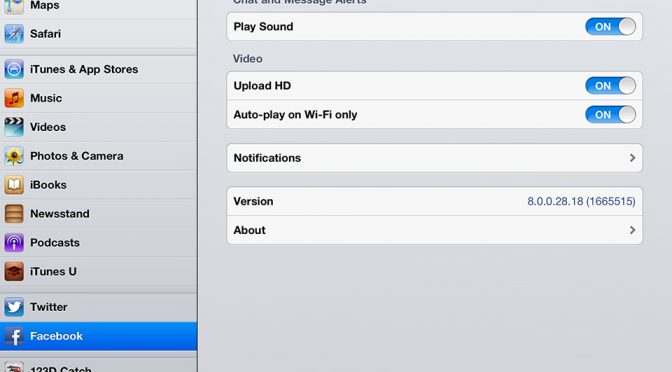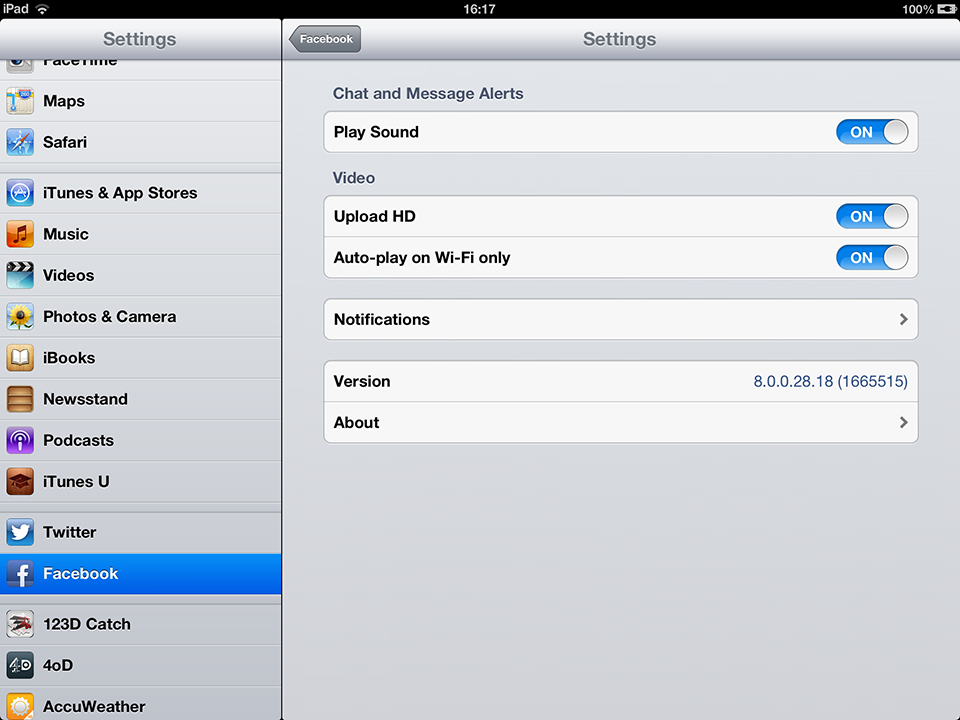It’s not a perfect solution, but it’s a step in the right direction.
Lifehacker recently posted a way to turn these off, but at the moment Facebook only really allows you to do it on the desktop.
We can turn it off for Android and iOS devices, but only if they’re using GPRS/3G/4G (ie, not WiFi), which is understandable, but unfortunately it doesn’t help my issue.
Typically, when I’m using my iPad to browse Facebook, I’m at home (so, on WiFi), I’m also usually either in the living room, or in bed (otherwise, I’m on a desktop or my iPhone).
The TVs in both of those rooms each have a Raspberry Pi connected running XBMC acting as AirPlay clients, and usually I’ve got some video playing on my iPad streaming out to the TV.
 If I’m also in the Facebook app, and I browse down my timeline and it automatically starts playing a video, this completely stops whatever currently happens to be getting streamed to the TV (quite annoying if my wife’s watching a movie and I’m just quickly checking FB notifications).
If I’m also in the Facebook app, and I browse down my timeline and it automatically starts playing a video, this completely stops whatever currently happens to be getting streamed to the TV (quite annoying if my wife’s watching a movie and I’m just quickly checking FB notifications).
So, setting the option to not automatically play videos while not on WiFi doesn’t really help at all.
Hopefully they’ll sort it soon and allow you to completely disable the automatic playing of videos on iOS & Android devices.