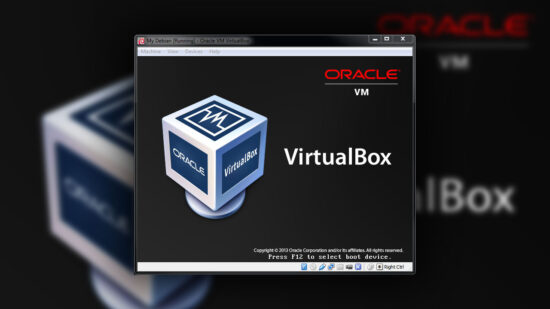Work Hard or Work Smart?
This post is the consequence of a conversation I had yesterday evening with my sister, chatting to her about the upcoming South Lakes Interclub Photography Competition, and how the whole thing works. But it is also kind of the point I was attempting to make on my previous post about fixing things in Photoshop that you…