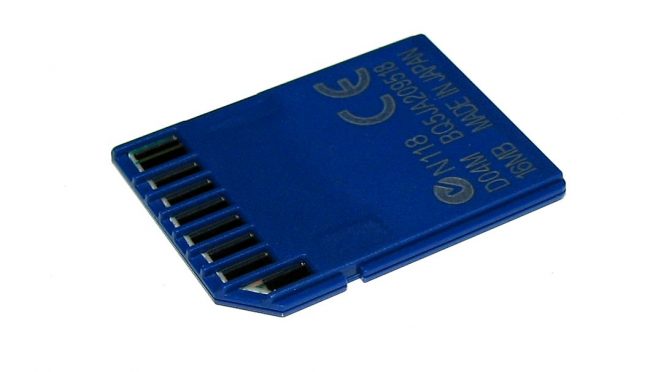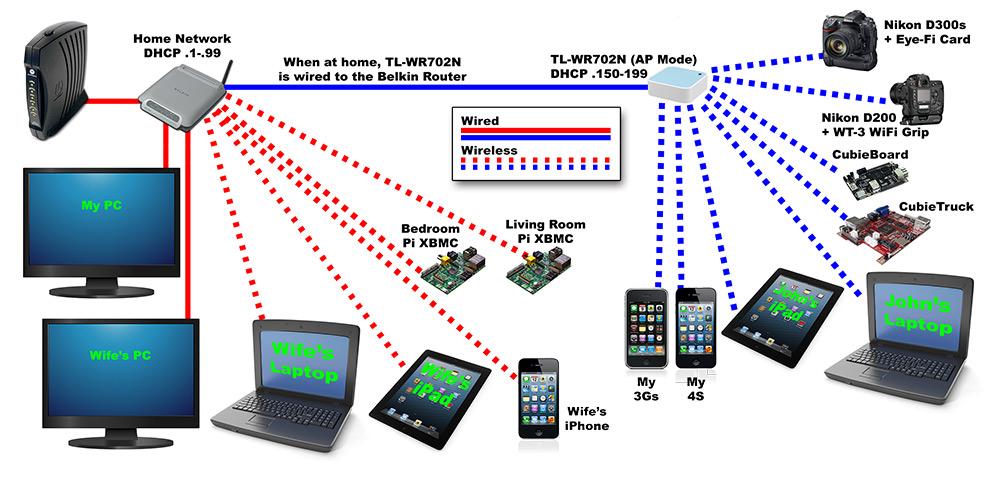SD cards are pretty cheap these days, but that doesn’t mean we should let our smaller ones go to waste, especially when a system doesn’t fully utilise the space of a larger one that could be more useful elsewhere.
So, what can we do?
Normally, to backup and restore SD cards, I use Win32 Disk Imager.
The main problem of Win32 Disk Imager is that it creates an image file the same size as your SD card, no matter how much of the card is actually being used. If you’re using a 32GB card with a 4GB partition and the rest is unallocated space it will still create a 32GB image file.
Typically, however, I think most of us will allocate the full size of the SD card to the system.